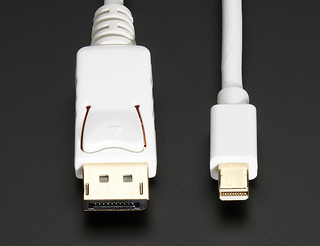Most of you probably have that proud, self-proclaimed geek in your life. A child, niece or nephew, maybe your significant other. Here are five geeky gift ideas that will make that special geek very, very happy come Christmas.
Gaming console (PS4, XBox One)
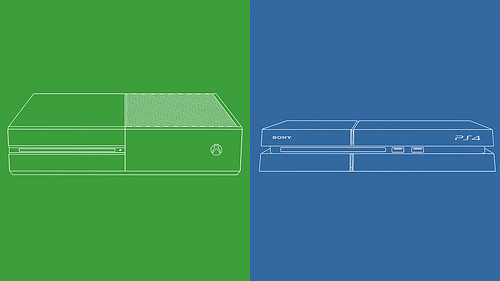
photo credit: tandemsystemsltd
Both Sony and Microsoft released their latest generation gaming consoles, the Playstation 4 and the Xbox One respectively, in November last year. Fast-forward one year, and both consoles have finally had their worst bugs ironed out, and a slew of great games released. If your special geek has gaming inclinations but neither of the new consoles, perhaps now is the time to start considering a very special gift under the tree this Christmas!
Premium subscriptions

photo credit: NewGameNetwork
Sony and Microsoft offer premium subscriptions to their online gaming networks – PlayStation Plus for the Playstation line, and Xbox Live Gold for the Xbox line. They’re a necessity for multiplayer gaming on the latest generation consoles, but even those with the older generation will benefit. Both offer a selection of different free games every month and discounts on selected games for their members, for example. A free, ever-changing library of games is a gift that won’t be forgotten.
Incredibly lifelike figurines

Hot Toys is a company that creates amazingly detailed, lifelike figurines targeting the pop culture market. Batman, the Joker, Iron Man, Han Solo (to get ready for the new Star Wars movies, of course!), to name some of the more popular characters. If you can find your special geek’s favourite franchises, there will probably be a Hot Toys model they’ll fall in love with.
Artbooks
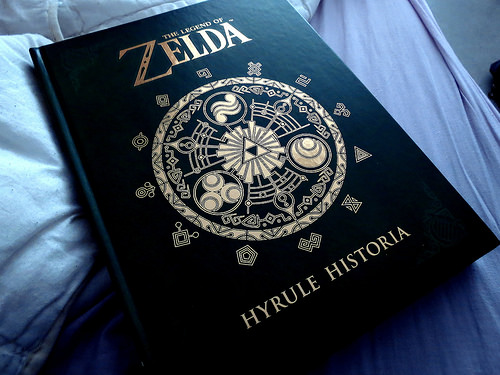
photo credit: Frandji
Artbooks are becoming increasingly popular these days, especially for video games. There are many beautifully bound and presented books to choose from, depending on your special geek’s interest. Do they love the Zelda games? Hyrule Historia. Assassin’s Creed fan? There are artbooks for most of the later games in the series, including the latest, Assassin’s Creed Unity. There’s also the amazingly evocative The Last of Us. Did they fall in love with the surprisingly emotional Journey? There’s an artbook for that, too. You can generally find an artbook for most recently released games, if you just look. Your video gaming geek will thank you for it.
Home automation goodness

These days there’s everything from app-controlled light switches and power switches, to smart locks that let you use your smartphone as your key and assign temporary keys to others. Practical? Perhaps, if you want to set up a light show remotely or let friends into your house while you’re away. Cool? To a geek, very much so.
featured image: Bukowsky18
Do you have any other gift ideas, or gifts that have gone over well in previous years? We’d love to hear about them in the comments!

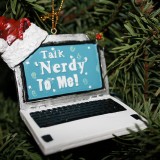




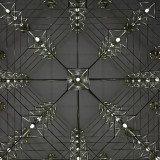







 (photo credit:
(photo credit:  (photo credit:
(photo credit: