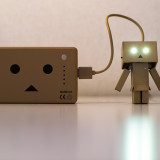In today’s hyper-connected world, nobody would dream of living without 24-hour internet access. The downside of having the world at your fingertips is that constantly exceeding your mobile data allocation can be an expensive business. So how can you calculate how much data you really need on your mobile plan and what you should be paying for it?
Everyone’s data usage varies, which means there’s no one-size-fits-all answer. It comes down to your personal online habits and preferences. If regularly watching YouTube videos is your thing, you’ll burn through a lot more data than if you simply use your smartphone to check your email and for the odd Google search.
Like most things, data usage can quickly add up without you realising it. If you have an iPhone with an 8-megapixel camera, for example, uploading a single photo at full resolution on Facebook or other social media platforms can use up to 1.5MB. Upload a whole album of photos, and there goes a big chunk of data.
How much data does the average user consume?
The average Australian mobile phone handset internet subscriber used around 630MB of data per month in 2014, according to the Australian Communications and Media Authority (ACMA). Based on this finding, opting for a mobile plan with a minimum of 1GB of data would be the safest choice.
It’s important to remember, however, that data usage is only going up. In 2013 the average monthly usage figure was around 250MB per month, which means there was a 152% increase in the average usage within one year. With the upwards trend only likely to continue, the 2015 figure will be higher still.
What are the telcos providing?
No mobile phone plan in Australia includes unlimited data, but over the years the telcos have increased their data inclusions to keep up with growing usage.
These days most mid-tier plans around the $50 per month range come with between 1GB and 4G of data. That should cover the needs of the majority of users, but again heavy download usage such as video streaming can easily blow that out.
For $70 a month or more, you can upsize your limit to between 7GB and 10GB of data, and if you’re willing to fork out as much as $130 a month, you can score 20GB. That should cover even the heaviest of usage, allowing for a fair amount of video and music streaming.
How can I keep track of my data usage?
Before you decide how much data you’re likely to need, it’s a good idea to monitor your existing usage. Luckily, smartphones make that easy with data tracking tools already built into your phone.
On both iPhones and Android phones, you can find your data usage in the Settings mode, while Window Phone users have a data usage app called Data Sense that allows you to pre-set your existing plan allowance and monitor your current mobile and Wi-Fi data usage.
Telcos are also willing to help by providing tracking tools, either via a mobile website, or increasingly via a specific app for your smartphone. Keep in mind, though, that these can be slow in updating, sometimes being as much as 24 hours behind actual usage.
Considering that as we become more heavily reliant on our smartphones, our data usage is likely to increase, it may be wise to give yourself a buffer when calculating your monthly usage. And banish those over-the-limit data blow outs once and for all.
How much data do you use, and are there any plans you find to be great value? Share with us in the comments!
Bessie Hassan is the Consumer Advocate at finder.com