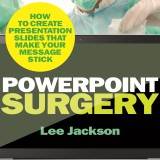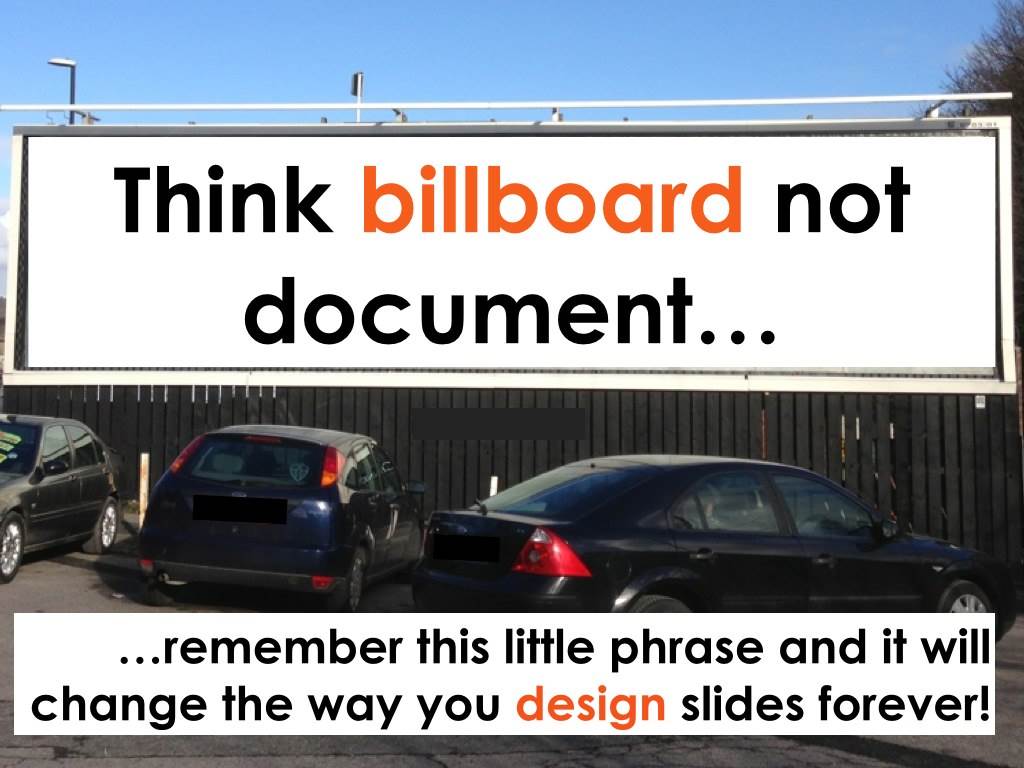As a woman, it can be particularly challenging to make yourself heard within an organization. Females can sometimes be less assertive than men, and may not speak up as much in meetings or other group settings. This is why presentations – whether it’s a weekly work-in-progress meeting, a monthly sales report or a keynote speech at a conference – are so important. They give you the chance to demonstrate your authority, confidence and professionalism to your colleagues, thereby confirming your reputation as a thought leader within your business. Unfortunately, presentations are for many women a handicap rather than an asset – and PowerPoint slides could be part of the problem.
There are several reasons why you tend to rely on PowerPoint, but many organisations are moving away from it in their meetings so you need to move with the times. With this being said, let’s bust the 5 myths about relying on PowerPoint in your presentations, and show you how to get everyone sitting up and paying attention.
Myth no. 1: ‘PowerPoint helps me structure my presentation’
When preparing for a presentation, many people take a back-to-front approach, diving straight into PowerPoint and putting all of their content onto slides first, and worrying about the structure later. ‘Having all the content in front of me helps me organise my thoughts better,’ you might tell yourself. But this approach can lead to presentations that meander around the core message, and can leave the audience feeling unconvinced or, even worse, confused. There are, in fact, several steps you should take before you even turn on your computer, to make sure your presentation is as powerful as possible.
The very first thing to consider is your audience: who are they? And what are their pain points? It’s important to do your research – if you’re presenting to a potential client, you might check out their website and LinkedIn page; if you’re presenting at a conference, you might ask about the typical demographic of the attendees.
Once you have a good idea of who you’re talking to, the next question to ask yourself is, ‘What is my core message?’ What do you want your audience to do or think as a result of your presentation? You should be able to summarise this in a single sentence – this then becomes the overarching theme of your presentation.
Once you know your audience and you’ve got your overarching theme, only then can you begin to think about your structure. But don’t reach for that power button just yet – I recommend good old-fashioned pen and paper for this step. Think back to your audience’s pain points and try to address these. Ask yourself, ‘Why should they care about what I’m talking about? Why is what I’m talking about important to them?’ Consider what information your audience needs to be persuaded to your point of view, and try to condense this into two or three key points if possible – no more than five. Your audience may struggle to retain more than 5 key points after your presentation.
Then consider what information you have to support your key points. This may be facts, statistics, examples, analogies or recent stories – try to relate to your audience here, as this will make your message resonate more.
A useful way to organize your structure is using a logic tree, which forces you to stay on-message.

Once you’ve decided on the best structure, you can then think about how many PowerPoint slides you might need to make your case effectively – or whether you need them at all!
Myth no. 2: ‘The more information I fit onto my slides, the more knowledgeable I will appear’
Trying to fit as much information as possible into a presentation, or ‘content cramming’, is a very common mistake. You may think it makes you look like more of an authority on the subject at hand, or that you’re ‘covering your bases’ by addressing as many points as possible. But, the reality is, people’s mental capacity is limited, and all that content cramming achieves is cognitive overload, thereby diluting your message and influence.

Content cramming: a big no-no
As The Colin James Method®’s co-founder and facilitator, I’ve seen it all and honestly, I believe content cramming is the refuge of the insecure. There is a constant stream of information bombarding your audience every day, they don’t need more… they want you to help them create meaning from the information and work out how to apply it to make a difference in their world.
Knowing what to leave out is just as important as knowing what to include, and this is where knowing your audience comes in. When considering whether to include something, ask yourself, ‘Does my audience care about this?’ If the answer is ‘No’, then get rid of it. This helps you to present relevant and useful insights to them. It’s also a massive confidence booster to know that you’ve got information that will help people to avoid a pitfall or gain some advantage.
Myth no. 3: ‘PowerPoint slides help me remember what to say’
You have likely heard the phrase ‘Death by PowerPoint’, and treating your PowerPoint as a script is a sure-fire way to a slow and painful demise for you and your audience.
You may think that reading from your slides is a good way to reinforce information; this, however, has the effect of distancing your audience rather than engaging them. You may also feel like it is a good way to make sure you don’t miss anything important, but think about this: if you can’t remember your presentation, and you’re the one who is familiar with the subject, how can you expect your audience to?
Breaking down your presentation into bite-sized chunks will not only help you stay on point and communicate your core message with confidence, but it will also help your audience digest what you have to say.
Myth no. 4: ‘PowerPoint slides will distract people from my less-than-stellar presentation skills’
If you’re not feeling super confident, it can be tempting to hide behind your PowerPoint slides, so to speak. But your delivery will heavily influence how your presentation will be received. If you don’t appear confident, people will assume you are not confident about your message and will be less likely to be persuaded by what you have to say. And all the flashy graphic effects in the world aren’t enough to mask a poor delivery.
The only solution? Learn the skills of a good presenter and practise, practise, practise.
Once you’ve got your structure down pat, practise delivering your presentation out loud. Avoid trying to write out a speech word for word, which can make you sound unnatural and stilted; instead, use your key points as prompts and imagine trying to speak to your audience directly. You’ll find after a few dry runs that you’ll start to sound knowledgeable and unscripted.
While you’re practising, think about your voice: your pace should be measured, your pitch should be low and calm, and you want to be able to project your voice to the back of the room. Think about your body language too: try to make eye contact with everyone in the room at some point, use the available space to keep up energy and attention, and use hand gestures to visualise your points.
Myth no. 5: ‘Presenting information visually on PowerPoint slides helps with audience retention’
This is not necessarily a ‘myth’, but it’s not the gospel truth either. PowerPoint can be a great tool for presenting visual information – but it may not be the best one for your particular presentation.
When you’re considering the point you’re trying to make, try to think outside the PowerPoint box. Is it best illustrated by drawing a diagram on a flipchart or whiteboard? Could you use a prop? Could you ask the audience to participate in an exercise or discussion? Being creative with how you communicate can have a marked effect on audience engagement and retention.
If you do want to use slides, we find that they work best if they support your verbal presentation with evocative images, numerical graphs and tables, or video clips.

Try it for yourself!
As Sheryl Sandberg writes in Lean In: “Feeling confident – or pretending that you feel confident – is necessary to reach for opportunities. It’s a cliché, but opportunities are rarely offered; they’re seized.” So take these tips, and seize the opportunity to make a lasting impression at your next presentation. You could even challenge yourself to present without the crutch of PowerPoint slides – you might be surprised by the results!
 Erica Bagshaw is an entrepreneur, Executive Coach and Co-Founder of The Colin James Method® and Inner Profit Pty Ltd a vibrant leadership development company in Australia. She has spent the majority of her career growing and developing close client partnerships. She loves sharing her expertise on the all things communication.
Erica Bagshaw is an entrepreneur, Executive Coach and Co-Founder of The Colin James Method® and Inner Profit Pty Ltd a vibrant leadership development company in Australia. She has spent the majority of her career growing and developing close client partnerships. She loves sharing her expertise on the all things communication.