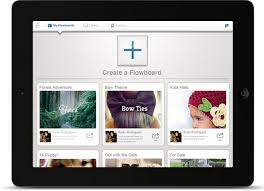As smartphones, tablets and touchscreens become more entrenched in business, our customers, clients and associates want interaction and freedom to explore the information being presented. Increasingly, it’s becoming important to show the heart in a business or organisation. Sharing information, not just advertising, is necessary to remain relevant.
We’ve all suffered death by Powerpoint, being forced to sit through uninspiring and dull presentations
Explore our collection of award-winning planners and journals that encourage leadership, goal-kicking, passion and motivation, with elegant designs that can be personalised.
This is where the buzz phrase ‘digital storytelling’ enters. This rapidly evolving culture encompasses elements of traditional presentations and combines multimedia and often touchscreen capabilities to enhance the overall information delivery experience. Through images, video, sound, touch we have a greater chance of evoking emotions and eliciting a response from our audiences.
Enter the new players – giving us choice, flexibility and above all else, new scope for creativity. Predominantly web-based, these new platforms are not only bringing exciting new features to the field but also allowing you access anywhere, anytime regardless of your device.
Flowboard
Free, Available for Apple iOS
Designed to be used on iPad, this app can set you free from your desk and unleash a whole new way to explore the way we present information.
This is where the fun and creativity begin. With its incredibly simple navigation – drag, drop and link content from your iPad, Google, Facebook or Instagram, to create your interactive display or Flowboard as it’s known. The creative at Flowboard have provided some templates to work with or you can create your own. An interactive magazine style publication can be created in just a few minutes.
But here’s where Flowboard truly shines. Not only is your presentation stored on the cloud accessible anywhere, once you publish your Flowboard you can share your content on Twitter, Facebook or as a URL direct link. No more having to attach a presentation to an email or saving to thumb drives. You could even include the link in your email and newsletters.
Discover our Make Your Mark planners and journals to help you create daily life habits to grow as a leader.
What’s also special is although you have created it on an iPad it is compatible on any other platform – meaning no boundaries or worries about who can view it.
If you’re looking for a large scale high-end publishing platform Flowboard would not fit the bill. But if you’re looking for a simple way to create some fun, interactive content for a business presentation, seminar or product pitch then this app is highly recommended.
Tips:
- The better the quality of your images and the more engaging your content, the better the overall look will be.
- Take a look at the Gallery to see what other Flowboarders are creating if you need some inspiration.
Cost:
- Create up to 200MB of content for free
- Premium plans are only $4.99/month and offer up to 1 Gigabyte of storage.
Prezi
Free, iOS, Web-based/Browser-based
Zoom in for this one. Using the notion of presenting ideas with passion and the unmistakable zoom feature, Prezi definitely has wow factor visually, but may require a little more initial thought to make a truly awe inspiring presentation. The potential is definitely worth the investment. Available to use online, offline, desktop or as an iOS iPad app, the range of options is there for the taking.
Take your audience on a journey literally as you move around the single canvas zooming in and out to create emphasis and fit small pieces of information into a bigger picture. Think info graphics with movement, music and videos. Very impressive.
It’s truly amazing how the simple addition of motion really can lift your presentation to a much higher level.
Tips:
- Take the time to learn how to navigate and familiarise yourself with it, watching the video tutorials provided will make life a whole lot easier when starting out.
- Import existing Powerpoint slides to embellish, alter and improve. Prezi is flexible enough to allow you to utilise existing work.
- Once you’ve finished, share your Prezi via Facebook or download it as a PDF/portable version.
Cost:
- Free
- ‘Enjoy’ member for $4.92 per month with extra options e.g. private presentations, extra storage space
- ‘Pro’ user for $13.25 per month
- Business options for larger scale.
Creative force, visual excellence and dynamic, entertaining presentations are not the domain of big business with unlimited budgets. They are accessible, affordable and easily achieved. So get creative!
Featured Image Credit: Judith Klein
Emma Wallace
Emma Wallace plays her magic flute and has computer mice following her. Not really – but she has acquired lots of tech-knowledge and business skills co-running regional based IT consultancy, CloneSurfing Technology for over 7 years. She has a passion and flair for shaking things up and loves meeting inspiring folk.
A.K.A @digisquirrel this graphic/web designer, digital artist, digital publisher and former radio presenter with gift wrapping skills is a little bit different – but what’s wrong with that?