Digital clutter is becoming a bigger issue as more people are trying to leave behind paper and deal with the digital world. After watching an episode on the Living Room, Episode 23 featuring Peter Walsh, I had an ‘aha’ moment to deal with digital clutter. Peter was dealing with a couple who had to clean out all their things from a granny flat and start afresh. The final reveal really showed how much of a difference it can make to your headspace when things are cleaned out.
Aha Moment: There are often deeper issues when dealing with clutter, regardless of whether it is dealing with emails, files or even apps. The process of cleaning your ‘digital clutter’ out can make a huge difference not only to your headspace, but to your productivity.
Explore our collection of award-winning planners and journals that encourage leadership, goal-kicking, passion and motivation, with elegant designs that can be personalised.
Recently I had a client who needed urgent attention with her email. She had over 4,500 emails sitting in her inbox and had got to the point of being ‘infowhelmed – or information overloaded’.
Here are five steps to dealing with ‘digital mess’.
1. Unsubscribe to (or roll up!) emails you don’t need!
I recently used unroll.me to unsubscribe to over 180 email lists that I had in my three email accounts. It was amazing to watch the next morning as my inbox drastically reduced. They include a service entitled ‘Unroll.me Daily Wrap Up’ where you can choose to have several subscriptions rolled up into one email. My client who had email overload used this service and unsubscribed to over 90 email lists.
Tip: Realise WHY you are holding onto these emails. If they are important, copy the link and paste it into an Evernote notebook (or pin it to a Pinterest Board). It’s then important to delete the email, so you can get to INBOX ZERO!
2. Find those files (and name them properly!)
So, have you ever been taught how to name and tame your files? I have a number of clients who have difficulty finding their files because of the organisation of their folders/sub-folders or lack of folders.
I discovered David Sparks (author of ‘Paperless’), and he suggests having YY-MM-DD followed by a space and hyphen, then a description of the document. An example is this blog post, written on 14-07-30. Then I usually add what it’s related to i.e. invoice, blog post or client files.
3. Consistency for your files
Why use Evernote? I have been working with both new and existing clients recently using Evernote to manage their ‘digital filing cabinet’ i.e. taking notes, scanning documents, planning renovations, working on projects, keeping records of warranties and the list goes on. This is available for desktop (Mac/Windows), Android, iOS, Windows devices and Blackberry. So last year, I started running Evernote workshops in Melbourne because I realised that individuals are struggling with ‘digital overload’ of information.
4. File Receipts
Today, receipts are all thermal, so if you don’t deal with them immediately, they are at risk of fading. Late last year, I worked with Denise Childs from ‘Systems for Order’, a professional organiser (something I wish I had done a few years ago). I realised as we were working on my lounge room that I had a huge issue with paper trails, with paper left in at least 6 places around the house.
Tip: Where is the paper trail in your house? How do you file your receipts?
It got me thinking about making scans of important documents that I need, either with Evernote, or another app called ‘JotNot Scanner Pro’ so that I can access them easily through Evernote, Dropox or Google Drive.
‘Shoeboxed’ is another option which also has an app which allows you to scan your receipts in. It uses them to create an expense report. The other option they have is to send files to a central location, and they will do the work for you for a fee.
5. Organise your website research
How do you organise your website research? I personally use Pinterest on both my desktop via the Internet (Mac) and my iPad and it is one of my favourite apps and websites.
There are some other great tools–I highly recommend using Evernote Web Clipper and Evernote Clearly to manage websites that I would like to collect. You will need to sign up for a free Evernote account first, so you can add the resources to your Evernote notebooks.
The iOS (iPhone and iPad) version is Dolphin Web Browser and I use this when I am not using my laptop. It is also available forAndroid users.
photo credit: T a k
Being an entrepreneur, it’s important to manage digital files so that you business can be more productive and save time, money and frustration! For further details, on how you can get help with ‘digital decluttering, contact Tech Coach HQ.
Megan Iemma
Technology Coach and “IT” girl Megan Iemma is a thought leader in the world of technology and its uses. An educator and techno geek, Megan combined her passions for education and technology and founded Tech Coach HQ working with businesses and their teams to improve processes and embrace the productivity technology has to offer.



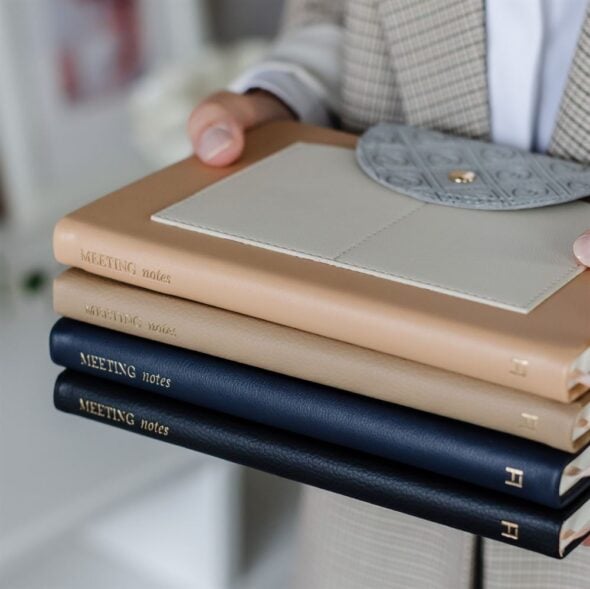
Olivier Huizer
Hi!
I just wanted to add that there is an app that might come in handy if you have to deal with an existing digital mess. It creates a copy of any archive, where all files are sorted per file-type.
This really helps to find out what exactly is in your archives. If you find yourself sorting for hours and hours, you probably want to check it out. Thanks!
http://www.digitaldumpsorter.com
Rosemary Shapiro-Liu
Excepting useful both to me and my solopreneur clients. Certainly thru number one headache.
Rosemary Shapiro-Liu
Exceptionally useful to me and my solopreneur clients. Certainly the number one headache they are dealing with.