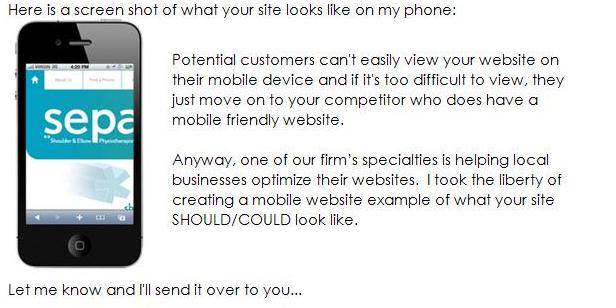These days, emails bearing outrageous claims about Viagra or Cheap Rolex watches automatically raise suspicions and trip our spam filters. But spammers are getting more sophisticated, particularly when targeting business owners or website administrators. They are using a range of techniques to make their emails seem more legitimate; both to baffle recipients and to escape spam guards.
The underlying purpose of the email may be marketing related, that is to generate more clicks or potential clients; or it can have more sinister purposes – either of the phishing type, or for distribution of malware. Time to get your spam savvy on!
How to identify spam
1. The ‘Errors in your website’ type notification
These emails alert the receiver to a ‘problem’ identified with their company website. If the email is not from your website host, domain registry or other service provider, then get suss.
Look closely at emails claiming to have identified web issues such as under performing search engine optimisation, social media activity or lack of website responsiveness for mobile sites.
Techniques used to validity include:
- A basic assessment of your site which finds an opportunity where your site can be improved.
These are often generic assessments but have some personalised details – such as your company’s website url for example, which makes any information which follows appear relevant to your site
- Screen grabs of Google searches or other data (with poor pixelation so it’s difficult to tell that whether these are related to your site or not).
One that we have seen a bit of lately uses a screen grab of a small part of a company website which is then photoshopped into a picture of iPhone screen. The aim is to get someone panicking about how their website displays on a mobile device. The reality is the site could never actually appear the way it’s represented in the example. This guy needs to hone his technique – although we fully appreciate why it has worried some of our clients.
- Glowing testimonials and claims about how the company has single handedly improved its clients’ search engine rankings and profits by 800%, for example (well, we all know to take this with a grain of salt!)
Other clues which indicate it could be a potential harmful piece of spam:
2. Contact details don’t add up
The Spam Act requires that a sender includes contact details, and we’ve come to expect that in any legitimate communication. But why would someone who works for seowonderworld.com* have an email address kkrvy78@tecnet.as*?
3. Obvious spelling and grammatical errors
I mean for starters, there’s no way you want someone as sloppy as that messing with your website!
As there is a risk of malware with any of these mass produced emails, resist clicking any links – even if there is one to unsubscribe. If you want to do your own research on a company, open a new window in Google and search the company’s name.
It’s always true that there are many things you can do to improve how your website performs. But businesses that spruik their wares via unsolicited emails are violating The Spam Act. If they are prepared to use dodgy ways to offer their services, we need to be wary of what they are offering.
If it seems to be from a legitimate business, is it still spam?
The Australian Communications and Media Authority (ACMA) defines spam as follows:
The Spam Act refers to spam as “unsolicited commercial electronic messaging”.
To be covered by the Spam Act, the message must be commercial in nature – for instance offering a commercial transaction, or directing the recipient to a location where a commercial transaction can take place.
There are a large number of commercial electronic messages that can be sent legitimately.
They are only considered to be spam if they are sent without the prior consent of the recipient – as unsolicited messages.
A single message may be spam. The message does not need to be sent in bulk, or received in bulk.
So the best thing to do with any unsolicited emails? Ignore them, and mark them as spam. They’ll get tangled up in the net sooner or later.
*these are examples only.
Heidi McElnea
Heidi manages written communications for the various digital and print design services offered by Orion Creative. It’s a colourful blend of website and social media content, email marketing, e-learning, copy for print and scripts for voice overs.