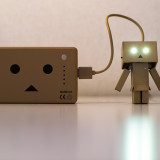Dear Miss Techie,
After anywhere between six months to a year, my mobile and laptop batteries never last as long as they used to. The battery power drains far too quickly and I’m out of juice before the working day is over. Am I doing something wrong? How do I stop this happening?
Thanks, Powered Down
Ah, batteries. Both the best thing that ever happened to us, and a downright pain when the charge runs out right as we absolutely need to use whatever they’re powering.
You may have heard the common advice of letting your batteries drain out completely before you recharge them. Not these days. Newer batteries (made of lithium ion, if you want to show off) no longer need this. In fact, it actually makes your battery lose its charge faster!
So, then, what should you do? Here are some quick, simple tips.
- Don’t wait until your battery’s nearly dead before you recharge it. Once the power’s at 10-20%, plug it in and start charging.
- Don’t leave your battery plugged in for hours after it’s fully charged. When you notice the battery’s at 100%, unplug it. Otherwise, you’ll find that your battery losing power much more quickly than it used to.
- Don’t let your battery overheat. Keep your battery at room power, especially when charging. This means not charging it in a stuffy, ill-ventilated room in the middle of summer, or on your car’s dashboard when the sun’s shining directly on it. (Miss Techie has experienced having her mobile stop charging and flash an ‘overheating’ warning before. Not recommended.)
It really is that simple. There are other small things you can do, like leaving your battery at about 40% power and keeping it in a cool place when you’re not using it. But by and large, these three simple tips will help your battery last much longer!
Miss Techie
Featured photo credit: Takashi(aes256)
Leanne Yong, a.k.a. the other Miss Techie, is the Tech Editor of Leaders in Heels and an aspiring author currently working in the field of IT consulting. She loves games, gadgets and technology in general.