Tech Coach HQ started a #30dayblog challenge on 1st November focusing on all the different ways of using a mobile device in business. As part of this challenge, I’ve been using an iPad as the primary device to run my business for 30 days. I don’t have a smartphone (yet), which means that I had only the iPad to rely on.
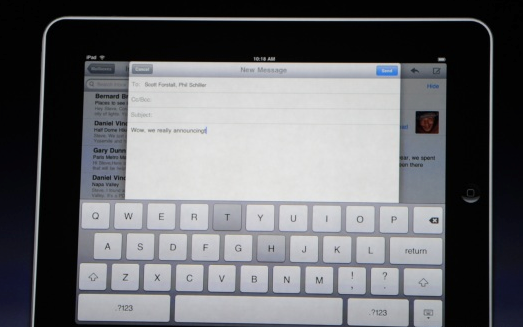
I’m already using different digital workflows to achieve certain tasks, but this challenge has forced me to improve my processes. There have been some decided benefits along the way as well as a few unexpected challenges.
Benefits of an iPad:
Here are my top 5 benefits for using mobile devices (tablets and phones) for any business:
- All-day power. The iPad’s battery lasts long enough for me to use it through most of the day. I also bought a battery pack that extends the amount of time I can use it, something I’d highly recommend. It is able to completely recharge the iPad once, or a smartphone up to five times.
- Creating media such as images and photos. Having one device to shoot, edit and then export videos and photos makes publishing content much easier.
- Presentations: I love presenting from the ‘palm of my hand’ and have developed a ‘five step process’ shared on Day 13 of the 30 Day challenge blog posts.
- Document Management. Being able to view, edit and share documents such as Microsoft Office or Google Drive documents via the iPad has been a massive advantage especially when dealing with prospective clients or during business meetings. I have been able to access files quickly and update as necessary.
- Working on the go. It doesn’t matter where I am. This was evident when I had to travel to Bendigo for a 2 hour workshop (which meant travelling two hours each way from Melbourne to Bendigo). I was able to prepare a presentation, mark-up and annotate PDF’s for an upcoming marketing workshop and listen to audiobooks on leadership.
Challenges of an iPad:
- There isn’t one app that will do everything for you. Sometimes it is a matter of working out which apps work best for the final product. You will need to compromise by adapting your workflow depending on the limitations of the app.
- Determining which apps are right for you. Researching apps does take time and it does take a lot of refinement to get exactly what you are looking for. You’ll go through a lot of trial and error to find the specific ones that fit with your workflow.
- Experimenting with apps can be costly. App directories are exactly that—directories. Just because an app is in a directory doesn’t necessarily mean it’s good. Sometimes, you need to buy them and try them out for yourself.
- Some systems won’t work, don’t work with iPads. Not all processes can be replaced by an iPad, especially in a retail business where there are custom systems that need certain programs to work.
- Digital de-cluttering can be painful. Balancing paper and digital processes is difficult, especially deciding what goes digital and what stays physical. If you don’t have good systems set up in the first place, it can definitely take double the time to complete the task.
Other Useful Tips:
- Sharing resources via my Pinterest board has been one way of keeping track of resources and also gaining ideas for this 30 Day Blog Challenge. I use ‘Geek Mummy’s 6 step process to ‘pin’ ideas and websites from web sites outside of the Pinterest app via my iPad.
Overall, I think it has been an interesting challenge, and I will continue to use the iPad as my primary device. The benefits listed above certainly outweigh the challenges! Tech Coach HQ will also be turning it into an eBook at the end of this year full of interactive content such as videos.
So, readers, I’d love to hear what you think: How far off is the computer being dead and being replaced by other technology?
Megan Iemma
Technology Coach and “IT” girl Megan Iemma is a thought leader in the world of technology and its uses. An educator and technogeek, Megan combined her passions for education and technology and founded Tech Coach HQ working with businesses and their teams to improve processes and embrace the productivity technology has to offer.

