To manage your time effectively with technology, you really have to look at how you learn best as this can greatly impact the way in which you manage your time and what apps will suit you best. You really have to look at how you learn best as this can greatly impact the way in which you manage your time and what apps will suit you best.
I am a visual learner so either mind-mapping tasks and projects and compiling lists on the iPad (in order of priority) is the way I start the day (or the night before). I then cross the items off the list to show progress. Other individuals would record audio to get tasks noted.
Did you know our award-winning planners and journals are designed in collaboration with industry experts? They feature mindset, productivity and leadership content to inspire and empower you.
It is great to have apps that can sync between desktop and your mobile devices and is a key feature you should look for in time management apps.
This was some advice that I had been given from a close mentor, Sonia Kokkalos (Recruitment Pool).
- Make a list with the 6 most critical things you need to do in your day. Try and do this first thing in the morning, or the night before. (See Bento, Inspiration)
- Time each task – and factor this into your day.
- Make time for each task- put this into your calendar and make sure it is synced across different platforms i.e. mobile devices and your desktop computer.
- Keeping track of projects- Find a way so you can keep track of each project both via mobile and desktop.
Best time management apps
Bento is ideal for project management as it crosses both Mac, iPhone and iPad. It provides templates to use as well as a “Bento” community where you can access further templates. The only downside is that you have to purchase a version for each one of these devices. It syncs between each of these devices over a wi-fi only network.
Chronos: Free
This app shows you where you spend your time and whom you spend it with. I use it to track how long I spend with clients and getting from one venue to another. This app is probably more useful for a smartphone than a tablet (just because of carrying the device) however it could be still used on a tablet.
Evernote: (Free, Premium and Business)
I use Evernote for different aspects of my business and highly recommend it to clients when working with them for “Technology Coaching”. This app is for Mac, PC, Android and iOS platforms and has various features that make it essential for the busy professional. The ability to search for notes across folders, in images and to record audio is a key feature of this program.
One of the latest features is: Evernote Hello. This scans your business cards and extracts information into your Evernote account. Another fantastic feature it tracks previous meetings with individuals and can import social media details such as Facebook and Linkedin immediately. It is also great for using your device to take pictures of receipts saving you time when you have to find them for the accountant.
Inspiration (Desktop, Online and App)
Inspiration has a desktop version, online version (Webspiration Pro) and the iPad app. I use Inspiration for brainstorming ideas, organising thoughts and information (great for client meetings) and for setting goals on a daily, weekly and monthly basis.
Dropbox (Desktop, Online and App)
Cloud storage is becoming more important as we are working from our mobile devices rather than being tethered literally to our desks. It has great integration with other apps (it’s important to look for apps that can share information together, rather than just having a single usage). Dropbox allows you to set up folders and a key benefit is being able to drag/drop documents from your desktop into the Dropbox folder. This then syncs with your Dropbox account and is available to view on all devices.
These are some of the apps that I use on a daily basis to manage my time effectively, what are your top 5 apps that would benefit busy professional women?
Megan Iemma
Megan Iemma is passionate about adult learning and translating complex technology to real world situations for education, corporate and community groups. As an experienced consultant and trainer she has worked in technology consulting and training in addition to being a fully qualified primary/secondary music teacher. Megan set up “Tech Coach HQ” to fulfil her passion for technology and learning. She is a co-founder of the Slide2Learn Conferences which started in 2010. This is a world class Australian conference model with overseas attendees and presenters in the area of Mobile Learning in Education. You can connect with Megan on Twitter.
Image credit: Jeff Hester


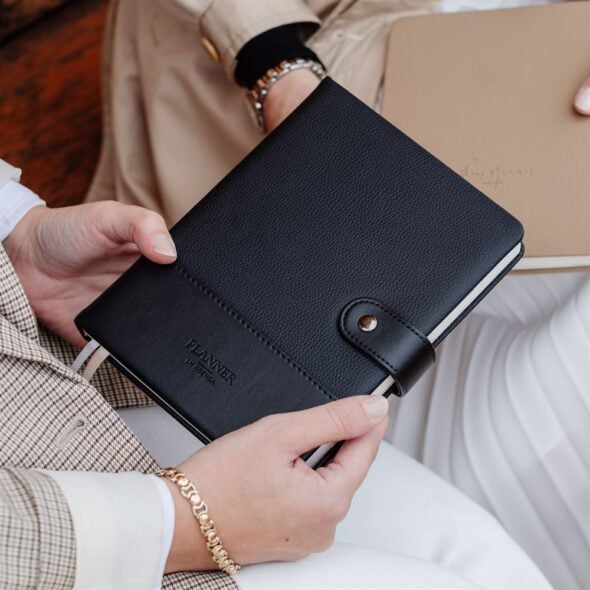

Carla
Hey, you should also check out UpYourTime. It’s a really awesome time management tool because it has all the features you need if you’re a freelancer or an agency. And it’s really easy to use and customize and it’s also sort of fun to play around with.
Give it a look on http://www.upyourtime.com.
Yahya
Hey . . Nice share thanks for sharing it. I have came across an app called Activity Log G2 by http://www.knyapps.com/ … its amazing, logging my activities and the best part is that this app is showing a 3D Graphical presentation of my Activities with time as a bar chart, Even I can share my Activity Logs via email in .CSV file to monitor and track down my daily activities! do try it!! Recommended for all those who want to keep updated with their Time Management activities !!
Lydiaaram
Another tool that you should take into consideration is time recording software from Replicon, http://goo.gl/yGF1mm. A cloud-based application and compatible with Windows, Mac and smartphones. It allows the users to track and record the time spent on each tasks.
The app runs in the background and analyzes how much time we spend on our computer every day. Some time management tools takes a little time to learn about the features and functionalities. But this application has user-friendly features where it is very easy to understand and operate.
seo
Thanks for any other informative site. Where else
may I get that type of information written in such a perfect way?
I’ve a venture that I’m just now running
on, and I’ve been at the glance out for such info.
Andrew
Hi Megan, thanks for the 6 useful advices!
I used to take notes on evernote before. It’s definitely a helpful app. But since I discovered Beesy on the Evernote trunk (kind of an appcenter), I can’t spend a day without it. It’s an app that manages all your business life with features such as instant meeting minutes and to-dos automatically generated and updated from your notes (it’s a dynamic approach of note-taking). It’s available both on iPad and the web and you can sync with dropbox and Evernote. It’s allow you to save precious time, essentially after the meetings. You should take a look, http://www.beesapps.com/beesy-ipad-to-do/
;)