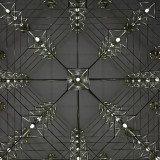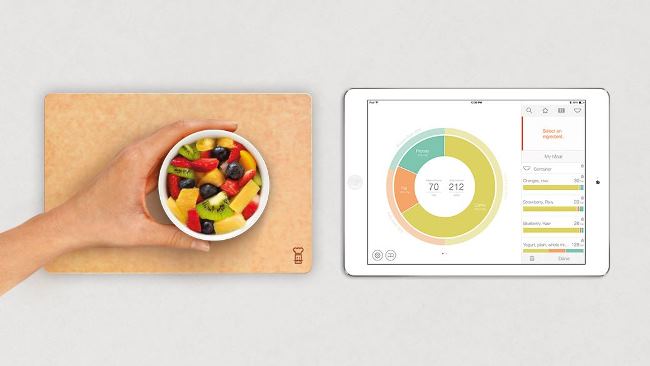What is Virtual Reality?
This is an artificial environment that is created with software, which the user accepts as a real environment around them. Right now, Virtual Reality is mainly experienced via sound and sight.
Where is it being used?
In Education:
Different industries have been using VR for the past 10 years such as the medical, military and training pilots. In the medical industry, virtual reality has helped train surgeons for different procedures. The military often uses VR for combat practice especially for overseas missions where terrains are unfamiliar.
In Business Meetings:
Companies such as HP, Polycom, Cisco and AT&T have developed solutions for videoconferencing telepresence. This means that employees can still benefit from face to face meetings and watch body language of the other participants. The only thing that participants can’t have access to is food that is provided at these meetings (maybe one day)!
Remote Locations:
Often certain services are not provided on a regular basis in regional and remote areas such as medicine. Telemedicine is being used more with indigenous communities where specialists can’t always get to for regular appointments.
This has been used with Google Glass and the Australian Breastfeeding Association to monitor five mothers from Victoria. The trial ran for eight weeks and connected each mum with an ABA Counsellor who advised them on breastfeeding techniques and common parenting issues.
Manufacturing:
This also could be used to diagnose problems such as equipment malfunction in (manufacturing) without needing to get a technician out on sight (or at least order and bring the correct parts when the technician visits).
How is it being used?
Sony, Samsung and Google are all in a race to get these VR devices into the hands of consumers along with developers creating new software.
Google Glass:

photo credit: Prepayasyougo
I experimented with Google Glass last year at the Connect Expo in Melbourne. The blog at Salesforce.com shared 10 ways that Google Glass is having an impact on business applications.
Cathie Reid, managing partner of Epic Pharmacy Group (Brisbane) and she is also a ‘Google Glass Explorer’. She is passionate about the benefits of wearable technology and telehealth. Here is one of her recent articles about using technology especially Google Glass and specialist oncology pharmacists.
Oculus Rift (Facebook):

photo credit: insidethemagic
This is a new VR (Virtual Reality) headset (goggles) that allows players to step inside their favourite games. It has been recently bought out by Facebook. This product is expected to launch next year in Winter.
Project Morpheus (Sony Playstation):

photo credit: Sony
Project Morpheus will work with the PS4 console and will operate in a similiar way to the Occulus Rift. Both of them are goggles that have a headstrap and are still in prototype testing.
Where does the future lie?
I predict that in the future, we’ll be able to use VR across many aspect of our day-to-day lives: ‘test-driving’ a new car, visualising different clothes without physically trying them on especially for online stores and visiting/experiencing holidays before we book at a travel agent, for example. The key thing to remember is that the boundaries between technology and reality are getting smaller, and balancing that is something to keep in mind.
photo credit: saturn ♄
Megan Iemma
Technology Coach and “IT” girl Megan Iemma is a thought leader in the world of technology and its uses. An educator and techno geek, Megan combined her passions for education and technology and founded Tech Coach HQ working with businesses and their teams to improve processes and embrace the productivity technology has to offer.