Working 9 to 5 no longer echoes the typical work situation of women in this day and age. There is less pressure to commit to time and location when it comes down to getting the work done. Trust these tools to enhance the work experience and dynamics of your team.Work places that are ‘virtually friendly’ exhibit a culture that is accepting of cross-location work, across time zones, geography and simply working from home. As technology continues to impress us with its capabilities and functionality, we are expected to reciprocate these tools into more effective virtual experiences that sometimes exceed those face-to-face experiences! So how does technology enable us to work from anywhere? Any time?
Virtual Tools
Collaborative Documents
Web-enabled users can work and edit on the same document in real time. We can bypass the rigour of sending through a single document through the network of your company by using collaborative document tools like Google Drive and Microsoft Skydrive. Not only can multiple users be working on the same document, it can also track history and comments. Also, the timeless predicament of what comes after version v0.99 is a worry of the past with some having inbuilt version control features.
Virtual Meetings
Microsoft Live Meeting ScreenshotConducting meetings online are not only more interesting, collaborative and effective, but they avoid the hassle of booking a room and herding everyone in. Using tools like Windows Live meetings or Team Viewer, users can comfortable see your presentation and contribute to the discussion. Features like drawing, desktop share or switch presenter can make it all the more engaging and truly communicate your message.
Web Conferencing
Whether it is audio or video conferences, conferencing tools enhance the work experience through greater interactivity. This not only gives an added dimension to meetings through visuals or the audio but it also becomes more engaging. Google Hangout have additional functionality to share Google Docs so that you and your team can truly benefit from a multi-dimensional workspace. This can help overcome some of the obstacles typical of office meeting rooms like procrastination, focus and multi-tasking.
File and Folder Sharing
File sharing and storage is critical to group collaboration. Dropbox is one tool that can enable file and access management. You can select which folders you want to share with your team, which ones are public and, by default, the rest would be personal. Cloud storage tools such as Dropbox can maintain the most recent version and track who last updated the file. Best of all, it removes those annoying emails with version changes whilst keeping inbox storage low!
More effective virtual experiences that sometimes exceed those face-to-face experiences!
We can now remove that conventional idea that sitting in an office is the most effective way to work. You no longer have to physically next to your team to get the most of team meetings. Knowing these virtual friendly tech tools, you can now literally work from anywhere. Trust these tools to enhance the work experience and dynamics of your team. Do you currently use any of these tools or know of any others? We’d love to hear about it in the comments.
Sandra Haddad
Discover our Make Your Mark planners and journals to help you create daily life habits to grow as a leader.
Sandra is a business analyst currently working in a financial services firm in Sydney. She loves fashion and is passionate about innovative new technology.





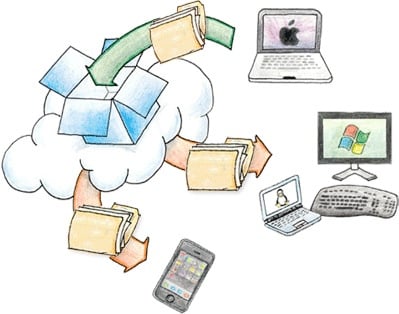

Janie Bartlett
I work from home and technology has made it possible. I use DropBox for all my work files which means I can access them anywhere in the world. Evernote to capture anything and everything on line that I was to save for later reference or share. Skype to talk to the factories in India and China. How wonderful is it that I can see my products in detail while discussing sample changes to someone on the other side of the world! It never ceases to amaze me! Honestly, as someone who started office work typing on an electric typewriter its been amazing to be part of this technological revolution.