One of the hidden costs of running an office is the printer. It may be a relatively small initial investment, as printers can be purchased cheaply these days. But it’s the ongoing cost of keeping the ink or toner cartridges topped up that can start to add up, whether you buy them in store or online through sites such as Cartridges Direct.
So here are three tips to help you reduce your ink usage. Not only will they help keep your printing costs down, but you’ll also be helping the environment by reducing the number of cartridges in landfills.
Change Your Print Settings
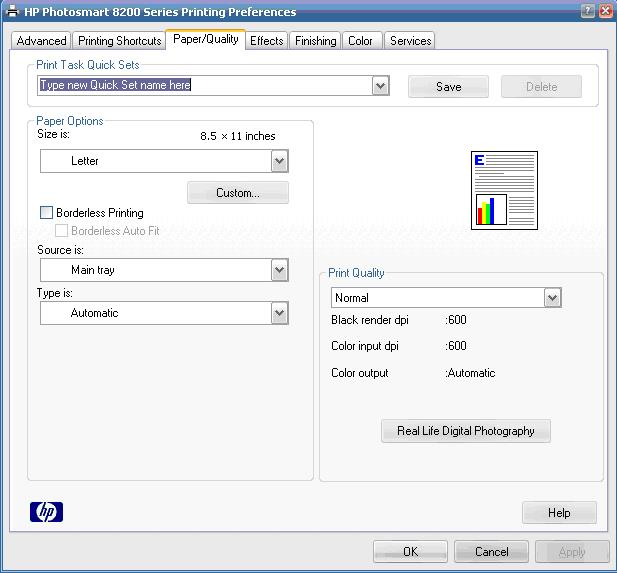
If you go to the printing preferences menu for your printer (Control Panel -> Devices and Printers -> Right-click on your printer and select Printing Preferences) you’ll find that there is a Quality setting. If you put it to the lowest quality, which is “Draft” on most printers, this will reduce how much ink is used each time you print.
Certain printer models like the HP Officejet Pro range provide access to advanced settings and features, allowing you to toggle between professional and General Office printing modes, which allow you to significantly reduce your cost per print by allowing you to choose from different quality and printing speeds.
Of course, the trade-off of using an inefficient printer and lowering your quality setting is that your print-outs won’t look as nice, but this shouldn’t be a concern for documents such as emails or rough drafts for review.
Use A Different Font
When it comes to ink usage, not all fonts are created equal. Believe it or not, some fonts use more than others. The BBC did an experiment where they enlarged a few different fonts, coloured them in with an ink pen, and measured the difference in usage. Their conclusion was that Garamond uses the least amount of ink, but it’s also a smaller font than the others that were tested—and once you increase the size, you’re using more ink again!
Another place, the University of Wisconsin, started using Century Gothic for all their emails as it has a thinner typeface and therefore uses less ink. This is especially useful when you have pages and pages of documents to print out, because it can result in as much as a 20 to 30% saving in ink.
You can easily set a new default font in Microsoft Word—Microsoft has detailed instructions here.
Want to live a life that makes you excited? Our LH Planners use our Dream | Define | Do framework, based on proven mindset and productivity research, so we know it will help you achieve what you put your mind to!
Print Preview Before You Print
It’s so easy to simply click print and not bother with the Print Preview feature. But especially for websites, emails and other non-Word documents, Print Preview can save you both ink and paper.
When printing emails, for example, the default layout is usually to print out the entire email thread, signatures and all. Do you need the whole thread, or only one particular email? Enter that page number only when printing.
Or when it comes to Excel spreadsheets, ones with lots of columns will be stretched over multiple pages. Think about whether you can squeeze them onto a single page with the “Fit to” feature in the Page Setup menu.

For websites, check the Print Preview to see if it’s stretched across multiple pages, and if any of them are just the ads or the navigation menu at the bottom of the page.
There’s also a great website called Print What You Like, where you can enter the URL you want to print. It lets you choose which elements of the website to remove or resize, change the font type and font size, show or hide the background, images and margins, among other things. You have complete control over what you want to print.
What other tips do you have for saving ink and printing more efficiently? We’d love to hear about them in the comments!
Featured image: MoHotta18
This post was supported by our friends at Cartridges Direct. Head over to their site to check out their wide range of cartridges, printers and papers with free next day delivery!



